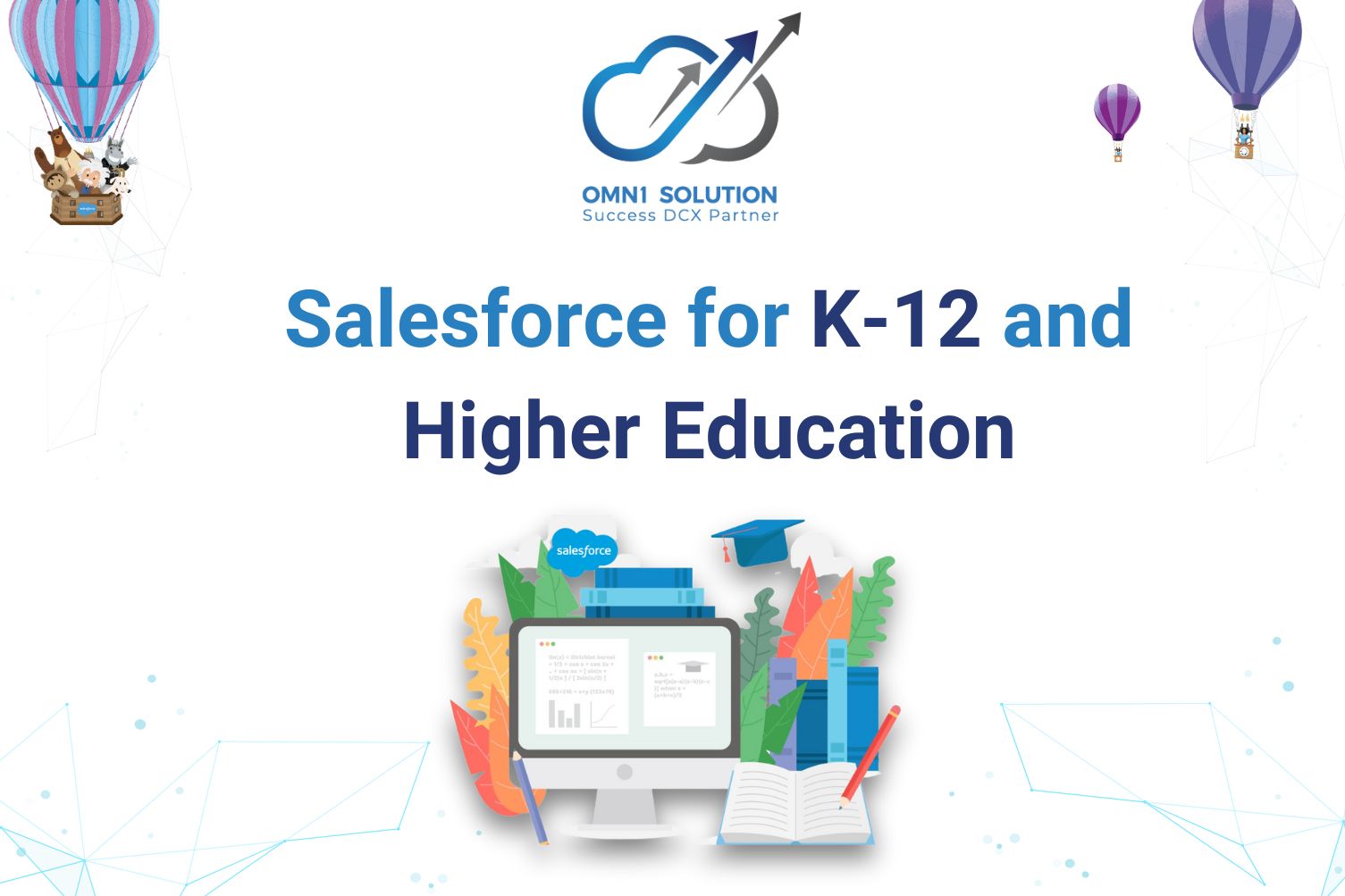When your business decides to invest in Salesforce Marketing Cloud, clearly understanding roles, permissions, and team operations becomes crucial. This article provides an in-depth look into the role of a BU Admin, tips for building an effective team, and essential management insights to optimize performance and ensure sustainable success with Salesforce Marketing Cloud Engagement.
What Is a BU Admin?
As a BU admin, you hold significant rights within the platform, such as accessing data, creating audience segments, developing emails, and uploading content. Depending on the customizations applied to your role, a BU admin has access to all Email Studio functions, including Setup, email creation, and managing data extensions.
The Marketing Cloud Administrator assigns Engagement roles to users and manages channels, apps, and tools. This role applies primarily to all Engagement functionality except Email Studio. Some features might be disabled or restricted, such as Salesforce CRM integration, specific Automation Studio activities, or data offloading.
It’s a good idea to check with your technical team about what’s restricted for your role. Understanding your limitations is crucial since you might not even know certain functionalities exist if they don’t appear in your interface.
Unlike some platforms, unavailable features in SFMC are not grayed out and instead are completely hidden from the UI.
How to Build a Successful Team in Marketing Cloud Engagement
Once you understand your role, rights, and limitations, it’s time to focus on configuring the rights and roles for your teammates. The question of how to build a successful team arises, and while the answer might seem rhetorical, some clear recommendations can help.
The size and structure of your team depend on your marketing goals and data maturity. Ideally, your Marketing Cloud Engagement team includes:
- A Marketing Cloud Admin (you)
- An Architect
- A Technical Marketer
- A Campaign (Content) Manager
These roles don’t necessarily equate to one person each, nor do all teams require every role. Let’s explore these three roles in more detail.
1. Architect
An Architect can be extremely beneficial, whether its at the enterprise level or for a specific business unit.
They review team members’ work, data extensions, and automations, implement Marketing Cloud Connect, manage integrations, and oversee the account’s contact model. Having an Architect ensures strategic alignment and technical soundness.
2. Technical Marketer
The Technical Marketer creates filter-based data extensions, writes SQL queries for advanced audience segments, sends test emails for QA, configures Journey Builder email sends, and develops API requests.
Knowledge of AMPscript for email personalization and automation expertise are key skills for this role.
3. Campaign (Content) Manager
This role is particularly valuable for teams with less digital maturity. The Content Manager ensures technical marketers have the necessary assets, monitors naming conventions, and oversees content workflows. They may also manage reporting and marketing pressure to streamline collaboration across teams.
Leverage External Help
If your internal resources are limited, consider outsourcing roles like a technical marketer or architect to digital agencies or consultancies.
External expertise allows your team to start strong while providing learning opportunities for internal scaling.
6 Tips and Tricks for Navigating the Platform
To make your onboarding process as smooth as possible, follow these 6 tips and tricks to successfully navigate the platform.
1. Delegating Tasks and Staying Organized
Ensure clear delegation of roles and responsibilities. Provide team members with training and the freedom to explore the platform.
Track user access and permissions carefully to avoid security and workflow issues.
2. Data Management Essentials
Data quality underpins effective marketing automation. Keep a checklist to answer critical questions:
3. Unsubscribe and Privacy Compliance
Collaborate with your DPO to ensure compliance with privacy laws and consent management.
Understand your unsubscribe and preference center processes to respect users’ rights. Keep a closer look at the updates in the privacy policy to stay on top of the required changes in the future.
4. Start with Prioritized Automated Journeys
Begin with high-priority campaigns like welcome journeys or cross-sell opportunities. Automating incrementally allows for thoughtful scaling, maximizing the ROI of MCE.
Otherwise, you’ll have a chance to draw in the constant flow of ad hoc campaigns that require a lot of resources due to their unexpected nature.
5. Maintain Content Builder Organization
Establish consistent naming conventions and folder structures in Content Builder. Regular maintenance avoids clutter and saves time.
6. Reporting and Analytics
Utilize SFMC’s built-in reporting tools, from Email Studio Reports to Marketing Cloud Intelligence. A clear naming system ensures data retrieval and report accuracy.
Documentation Best Practices
Document all processes thoroughly to prevent knowledge loss. Maintain logs for significant changes, such as launching automated journeys. Use modern tools like video tutorials to supplement written guides, making the onboarding process smoother for new team members and external collaborators.
Tools like Loom can help you to achieve that. Leveraging AI for summarizing and structuring documentation is another time saver.
Conclusion
Successful implementation of Salesforce Marketing Cloud involves more than simply understanding individual roles—it requires building a strong team and optimizing workflows. By effectively combining internal expertise, external support, and best practices outlined in this article for data and segmentation management, your business can fully harness the power of this platform. Start applying these tips and best practices today to elevate your marketing strategy to new heights with Salesforce Marketing Cloud Engagement!
👉 Contact OMN1 Solution today for in-depth consultation and implementation 👇👇