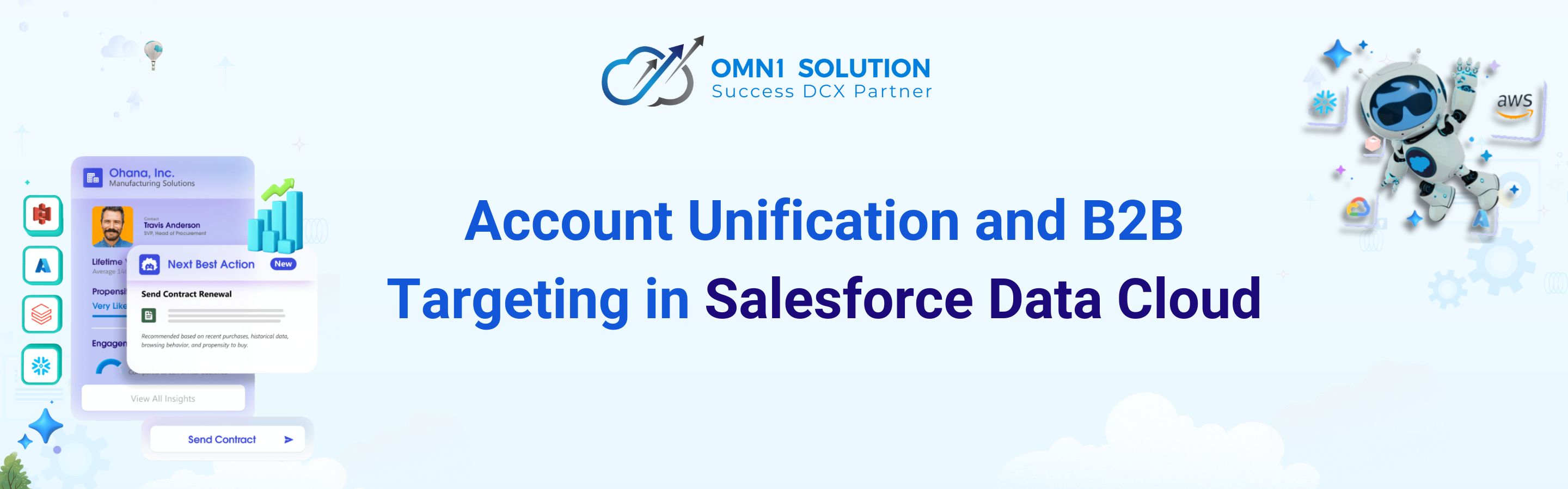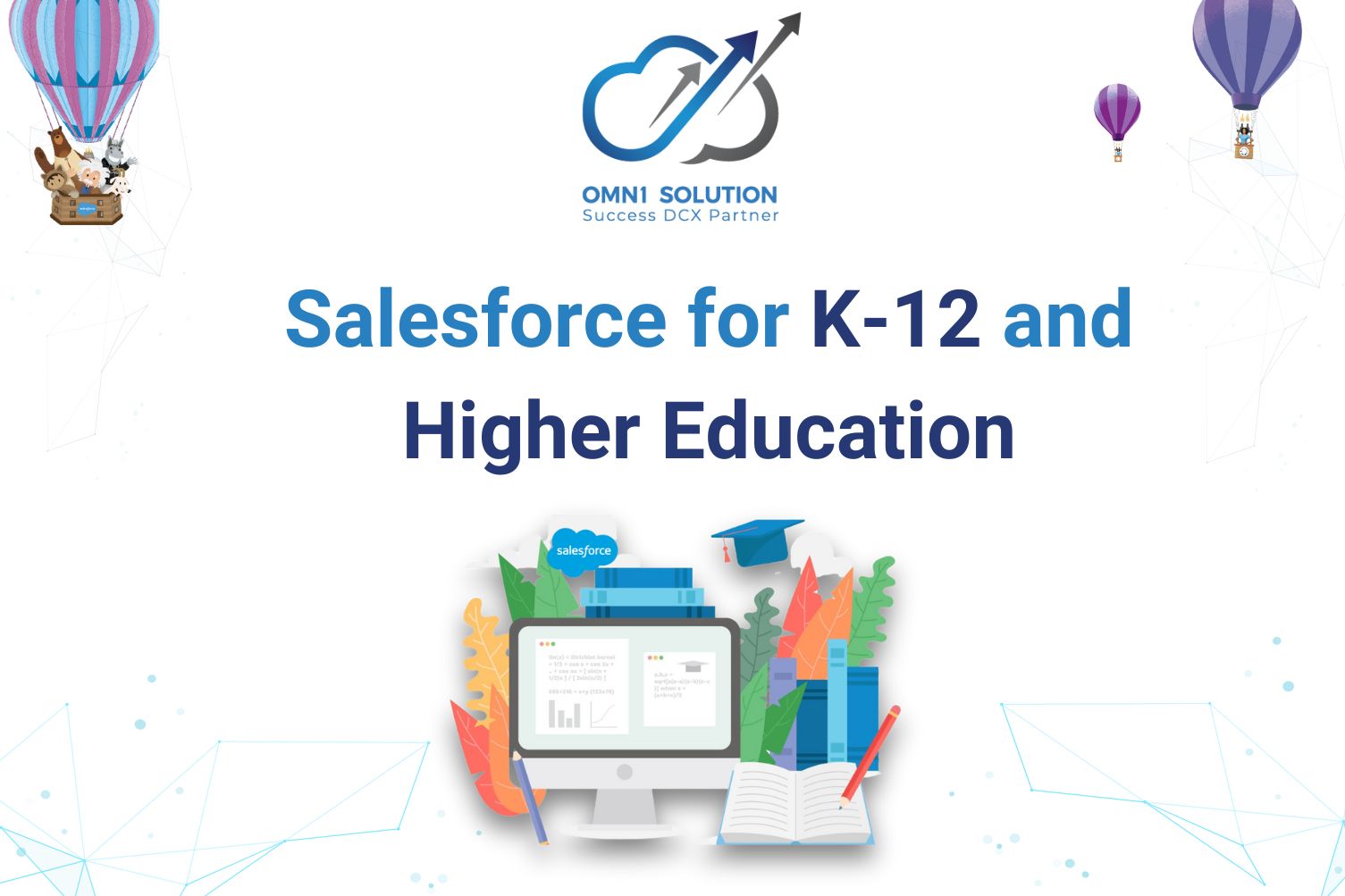Explore sophisticated and effective strategies for account unification and B2B targeting with Salesforce Data Cloud through this comprehensive article. It not only analyzes the outstanding benefits of utilizing unified accounts from CRM data but also reveals precise and optimized methods for segmenting and targeting customers. You will receive detailed, step-by-step guidance—from configuration and data ingestion to applying identity resolution rules—to establish a solid foundation for successful B2B marketing campaigns. Join us in discovering these insights to elevate your business strategy to a new level of excellence!
Benefits and Use Cases for Account Unification
Creating unified Accounts from CRM data allows businesses to target specific Contacts related to an Account and provides segmentation based on Account attributes rather than only Individual attributes. Some benefits include:
1. Enables segmentation using Account attributes and their related objects.
2. Applies filters to Contact records related to the Unified Account during activation.
3. Creates batch Calculated Insights for sales reps with metrics like lifetime value, propensity to buy, etc.
4. Shows metrics for the Unified Account in CRM Account records using Data Actions.
Configuration, Data Ingestion, and Mappings
This section outlines the data ingestion and mapping configuration for Accounts and Contacts, detailing how key identifiers and attributes are structured within the system.
Account
DMO type = Profile
1. Account → Account
2. Account —> Party Identification
- Account ID → Party
- External ID → Party Identification Number
3. Account → Contact Point Address
4. Account → Contact Point Phone
- Phone → E164 Formatted Number
- If the phone number is mapped to the E164 format field Contact Point Phone, it does not require normalization in ID resolution.
Contact
DMO type = Profile
1. Contact → Account Contact
2. Contact → Individual
3. Contact → Contact Point Email
4. Contact → Contact Point Address
5. Contact → Party Identification
- Contact ID → Party
- External ID → Party Identification Number
Account Profile Type Data External to CRM
When combining Account CRM data with external sources (e.g., data from Oracle, D&B, etc.), you will need to map the DLO to the Account DMO instead of relating it to the Account table to enable using it for Account unification.
1. You can only access the Account, Contact Points, or Party Identification from the match rule setup canvas.
2. If contact information exists on the external sources you want unified with the other contact point data, you should also map the external source to its relevant contact point DMOs.
3. If the primary key of the external data source is also the external ID on the Account (identical Party Ident fication number for both), map that ID as the Party Identification Number. It can also be mapped to the Party and the Party Identification ID fields on the DMO.
4. You will also need to assign the same Party Identification Name and type values to this source via formula fields as the values for Account Party Identification.
Logically, you treat the external source the same way you treat the Account DLO from CRM.
When you have multiple Party Identification numbers you want to use for unification, you will need to transform each to have a distinct row in the Party Identification DMO as you would for multiple contact points on the same DLO row.
Relationships
When unifying both Accounts and Contacts, the below relationships are required.
Identity Resolution Rulesets
Account unification has standard rules for using Contact Point Addresses and/or Contact Point Phone DMOs. Since your known customers likely have an external ID from a system of record, and your prospects may not, you need at least one of these three rules to address each case.
1. Name and Contact Point(s)
If the name values on Accounts follow a reasonably well-adopted naming convention, you can use one of the less precise tiers of fuzzy matching.
However, if the sales team doesn’t use naming conventions, medium or low-precision fuzzy matching may give you a higher consolidation rate.
2. Contact Point Phone
If the phone number on the Account is mapped to the Contact Point Phone.E164 Format Phone Number field, it can be used in the rules.
Data Cloud normalizes the value before attempting a match, though this normalization does not occur if the phone number is used in an activation.
3. Contact Point Phone
If the phone number on the Account is mapped to the Contact Point Phone.E164 Format Phone Number field, it can be used in the rules.
Data Cloud normalizes the value before attempting a match, though this normalization does not occur if the phone number is used in an activation.
3. Account Object External ID From CRM
In this scenario, you have an external ID in some CRM records. If your external ID from multiple sources is mapped to the Account DMO, you can use the Account object field to match the external ID instead of Party Identification. However, Party Identification may be helpful if you have multiple external IDs for Account profile-type data.
Consider whether you want to combine matching on external IDs with any other criteria. Usually, an external ID is sufficient to match if it is explicitly set in CRM as a Unique External ID field and if it is unique in your external system.
Identity Resolution for Account Contacts
When unifying Account Contacts, you must carefully consider the contact points and external IDs, particularly if you have multiple or a complex customer hierarchy.
If you use email, contacts will likely be properly unified; you will not have individuals associated with multiple accounts unified because work emails change enough when people change jobs to escape the rule.
This means you have multiple individual profiles for the same person, even if they have left a previous role. Therefore, it is best to maintain a data archiving practice in your organization and have only those Accounts and Contacts that are viable for outreach. Assessment of your contact data quality is crucial.
If you unify Individuals using Account-related external IDs, your Contacts will be activated with the correct Account.
Segmentation
You have some options for segmentation and activation when segmenting on Accounts or Unified Accounts. Segmenting Accounts will yield source Account records in the segment that may have been unified, so consider carefully whether you want to activate Contacts related to Unified Accounts or the Accounts you ingested before unification.
Use case 1: Create a segment using Unified Account attributes and activate Account Contacts related to those Unified Accounts from CRM.
1. Segment on Unified Account → Unified Account filters (Direct Attributes).
2. Select filters on Unified Accounts in the segment; this will determine which related Account Contacts end up in the segment for Activation.
3. Create an Activation with Segment Membership as Account Contacts.
- Note that Contact Points for the Account Contact and filters for them are only available in Activations, not the segment itself. The method is below.
Use case 2: Create a segment using Unified Individual attributes while incorporating relevant Unified Account attributes.
Another example use case is when you want to segment unified individuals based on specific Account attributes only (not segmenting unified Accounts). In this case, you must copy Account attributes via data transform to the Account Contact record.
If you want to access Unified Account attributes related to that Unified Individual, you can do so from the segment canvas, provided your relationships are set up to allow it. You cannot access the source Account attributes when segmenting Unified Individual, as the related attributes in the canvas will always be children of the entity you’re segmenting.
Best Practices
Let’s take a look at some best practices for segmentation.
1. Segment on Unified Account and not Account (unless you’re intentionally segmenting on the source profiles’ attributes).
2. Consider the suppressions you want to use for Account Contacts related to the Account. Is your suppression based on Account attributes or Account Contact attributes?
3. You can only see the segments in the builder that are segmented on the same object as the one you’re creating.
- An alternative approach to enabling suppression to be applied using Account Contact attributes is copying fields from Account to Account Contact and segmenting on Unified Individual instead of Unified Account. This will simplify the activation build but require data transformation during the build modeling phase.
4. Any Account Contact-specific suppressions will need to be added to the activation. If you have a list of email addresses to suppress, an activation that can be duplicated precisely must exist to apply to other segments without requiring the user to do onerous work.
- Note that you cannot change the Activation Membership or Path when duplicating an Activation, so the overall segmentation strategy should be considered before building a templated Activation. Which attributes on which objects do the segments require?
Architects are advised to create template segments for users less versed in data models. I have found that the segment canvas can be intimidating for users because of the paths to traverse.
Activation Example: Account Contacts related to Unified Account
In practice, you send all Account Contacts related to the Account to the Activation Target. You can apply filters to the contacts, and emails sent to Marketing Cloud will be de-duplicated. If you suspect duplicates, you can also apply a filter.
Although you are not activating unified Individuals, you can send the Individual ID for the Account Contact as an attribute if you have Unified Individuals.
1. Create the segment on Unified Account.
2. Create the Activation and choose Account Contact for Activation Membership.
3. Choose your Contact Points.
4. Apply optional filters to Account Contacts and choose attributes to include in the Data Extension. Consider the attributes you need for email dynamic content, journey splits, and exit criteria. Here’s an activation filter example:
5. Attribute list example to send to Activation Target:
Conclusion
Account Unification and B2B targeting in Salesforce Data Cloud empower businesses to optimize marketing campaigns and effectively manage customer relationships. By creating unified accounts, applying advanced segmentation, and ensuring accurate data management, businesses can achieve higher campaign performance. Discover the full potential of Salesforce Data Cloud by elevating your business strategy today!
👉 Contact OMN1 Solution today for in-depth consultation and implementation 👇👇